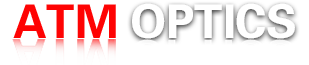Using an IR shutter with a DSLR camera typically involves the following steps:
1. Make sure your camera is equipped with an IR shutter or compatible with an external IR shutter.
2. Turn on your camera and go to the camera’s menu to enable the IR shutter.
3. Attach an external IR shutter if your camera does not have one built-in.
4. Point your camera at the subject you want to photograph and frame your shot.
5. Press the shutter button to capture the image.
6. To avoid interference from other IR sources, such as sun, make sure to place the subject in a shaded area and use the IR shutter to block out any unwanted infrared radiation.
7. If you’re having trouble capturing the perfect shot, consider using an external flash, which can help reduce the impact of infrared light.
Overall, using an IR shutter with your DSLR can help you capture high quality and clear images in challenging lighting conditions.
Post time: Apr-21-2023